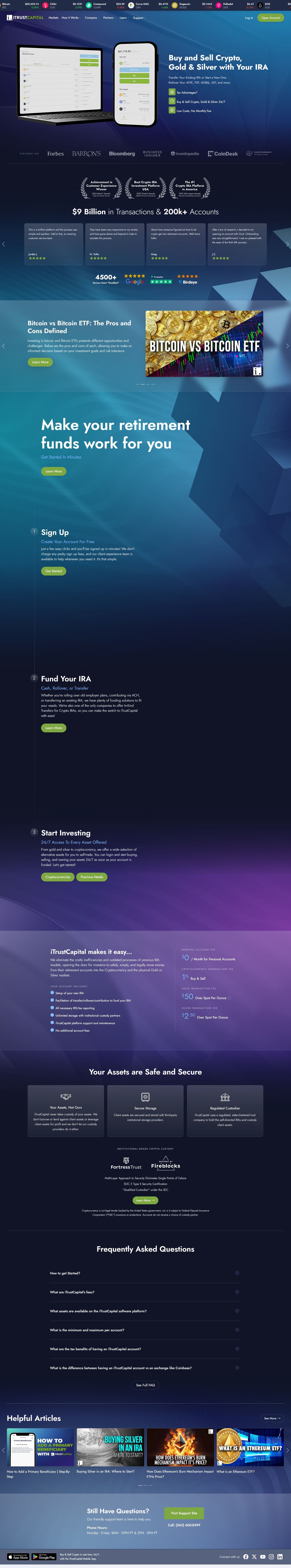
iTrustCapital Login: Secure Access to Your Crypto IRA Account
iTrustCapital is a leading platform for trading cryptocurrencies and precious metals in a tax-advantaged IRA. To manage your account and start investing, the iTrustCapital login process is easy and secure. In this guide, we’ll walk you through the steps to log into your iTrustCapital account and highlight the benefits of using this platform for your retirement investments.
iTrustCapital offers a unique opportunity for investors to buy, sell, and store cryptocurrencies and precious metals within an Individual Retirement Account (IRA). The platform allows you to invest in Bitcoin, Ethereum, and other digital assets with the added benefit of tax advantages, making it a popular choice for long-term investors seeking exposure to both traditional and alternative assets.
Follow these simple steps to access your iTrustCapital account:
If you encounter difficulties during the iTrustCapital login process, check your credentials for accuracy, verify your internet connection, and ensure your 2FA device is working correctly. If problems persist, reach out to iTrustCapital’s support team.
Start managing your tax-advantaged crypto investments today with iTrustCapital login!